Docx File Loader
Overview
The Docx File Loader is a powerful feature in AnswerAI that allows you to extract and process content from Microsoft Word (.docx) files. This tool is essential for users who need to work with document-based data in their AI workflows.
Key Benefits
- Easily import content from .docx files into your AnswerAI projects
- Process and split large documents for more efficient handling
- Add custom metadata to enhance document organization and searchability
How to Use
- In the AnswerAI interface, locate and select the "Docx File" node from the "Document Loaders" category.
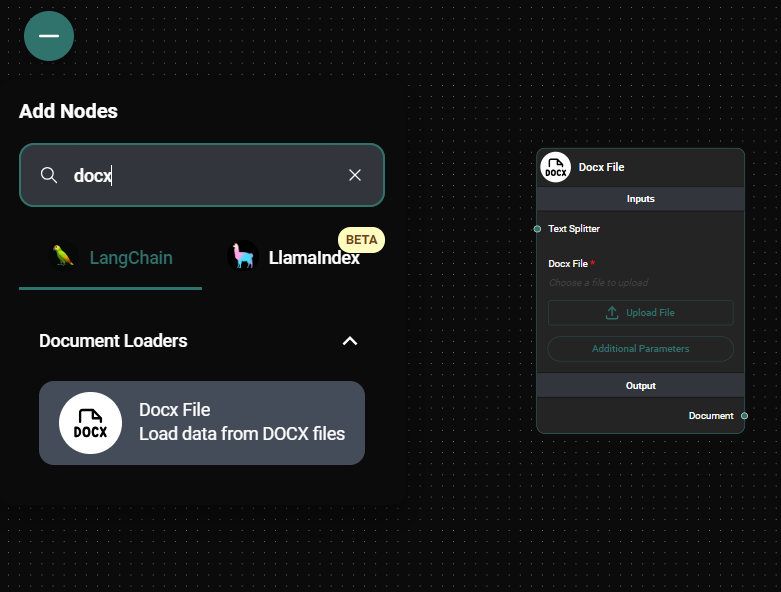
Docx File Loader & Drop UI
-
Configure the node by setting the following parameters:
a. Docx File: Upload your .docx file or provide a reference to a file in storage.
b. Text Splitter (optional): Choose a text splitter to break down large documents into smaller chunks.
c. Additional Metadata (optional): Add extra information to your documents in JSON format.
d. Omit Metadata Keys (optional): Specify metadata keys to exclude from the final output.
-
Connect the Docx File Loader node to other nodes in your workflow as needed.
-
Run your workflow to process the .docx file and use the extracted content in subsequent steps.
Tips and Best Practices
-
Use text splitters for large documents to improve processing efficiency and enable more granular analysis.
-
Leverage the Additional Metadata feature to add context or categorization to your documents.
-
When working with multiple files, you can provide a list of file references in the Docx File input.
-
Use the Omit Metadata Keys option to remove unnecessary metadata and keep your document data clean.
Troubleshooting
-
File not loading: Ensure that your .docx file is not corrupted and is properly formatted.
-
Unexpected content: Some complex formatting in Word documents may not be preserved. For best results, use simple formatting in your source documents.
-
Performance issues: If processing large files is slow, try using a text splitter to break the document into smaller chunks.
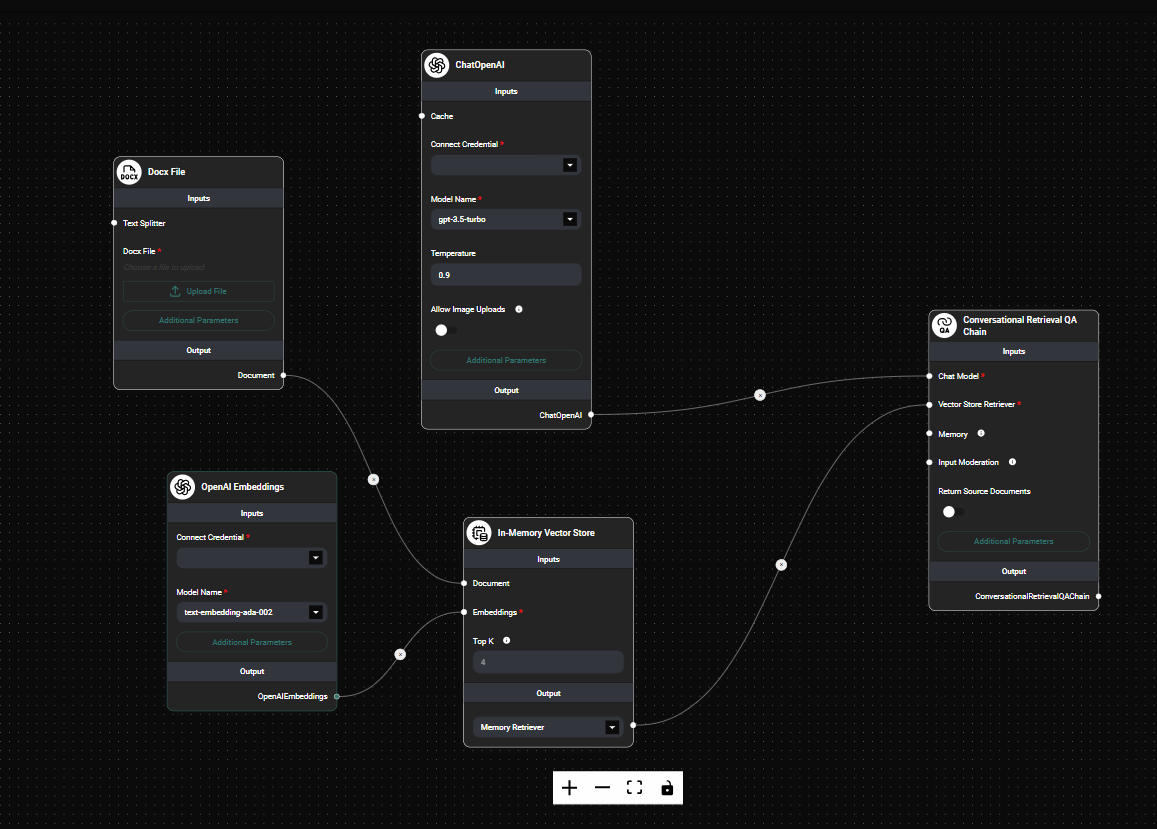
Docx File Loader In a Workflow & Drop UI
By mastering the Docx File Loader, you can efficiently incorporate document-based data into your AnswerAI projects, opening up new possibilities for document analysis and processing in your AI workflows.