Contentful Document Loader
Overview
The Contentful Document Loader is a powerful feature that allows you to import content from your Contentful space directly into AnswerAI. This integration enables you to leverage your existing Contentful content within AnswerAI, making it easier to create AI-powered applications using your own data.
Key Benefits
- Seamlessly import content from Contentful into AnswerAI
- Customize content retrieval based on your specific needs
- Maintain your content in Contentful while utilizing it in AI applications
How to Use
-
Connect your Contentful account:
- Select "Connect Credential" and choose your Contentful Delivery API credentials.
-
Configure the loader:
- Choose between Delivery API or Preview API.
- Set up your Content Type configuration using the Config Utility.
- Adjust additional parameters as needed (e.g., Environment ID, Include Levels, Limit).
-
Run the loader to import your Contentful content into AnswerAI.
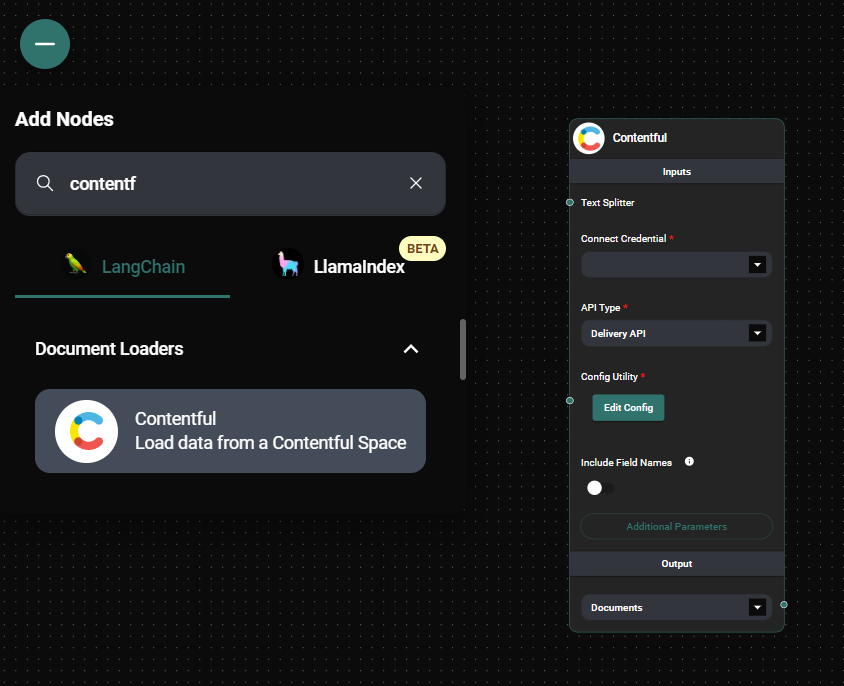
Contentful Document Loader Node Configuration & Drop UI
Tips and Best Practices
- Use the Preview API during development to work with draft content.
- Optimize performance by setting appropriate limits and include levels.
- Utilize the Config Utility to fine-tune which content types and fields are imported.
- Include field names in the output for better context in your AI applications.
Troubleshooting
-
Issue: No content is being imported Solution: Verify that your API credentials are correct and that you have the necessary permissions in Contentful.
-
Issue: Unexpected content structure Solution: Review your Config Utility settings to ensure you're targeting the correct content types and fields.
-
Issue: Performance issues with large datasets Solution: Adjust the "Limit" parameter or use pagination to import data in smaller chunks.
Advanced Configuration
Config Utility
The Config Utility allows you to specify how content should be extracted from Contentful. Here's an example configuration:
{
"mainContentType": {
"contentType": "blogPost",
"fieldsToParse": ["title", "body", "author"]
},
"embeddedContentTypes": [
{
"contentType": "author",
"fieldsToParse": ["name", "bio"]
}
],
"richTextParsingRules": {
"embedded-asset-block": true,
"embedded-entry-block": true,
"embedded-entry-inline": true
},
"fieldsForCitation": {
"titleField": "fields.title",
"slugField": "fields.slug",
"urlPrefix": "https://mywebsite.com/"
}
}
This configuration tells the loader to:
- Focus on the "blogPost" content type
- Parse specific fields from the main content type and embedded content types
- Handle rich text fields and other embedded and related content
- Generate citations using specified fields
Search Query
You can use the "Search Query" parameter to filter the content you import. For example:
{
"content_type": "blogPost",
"fields.category": "technology",
"order": "-sys.createdAt"
}
This query would import only blog posts in the "technology" category, ordered by creation date (newest first).
By mastering these configuration options, you can tailor the Contentful Document Loader to fit your specific use case in AnswerAI.