CSV File Document Loader
Overview
The CSV File Document Loader is a powerful feature in AnswerAI that allows you to import and process data from CSV (Comma-Separated Values) files. This tool is essential for users who need to work with structured data stored in spreadsheets or tabular formats.
Key Benefits
- Easy import of structured data from CSV files
- Flexible options for data extraction and processing
- Seamless integration with other AnswerAI features
How to Use
- Select the CSV File Document Loader from the Document Loaders category.
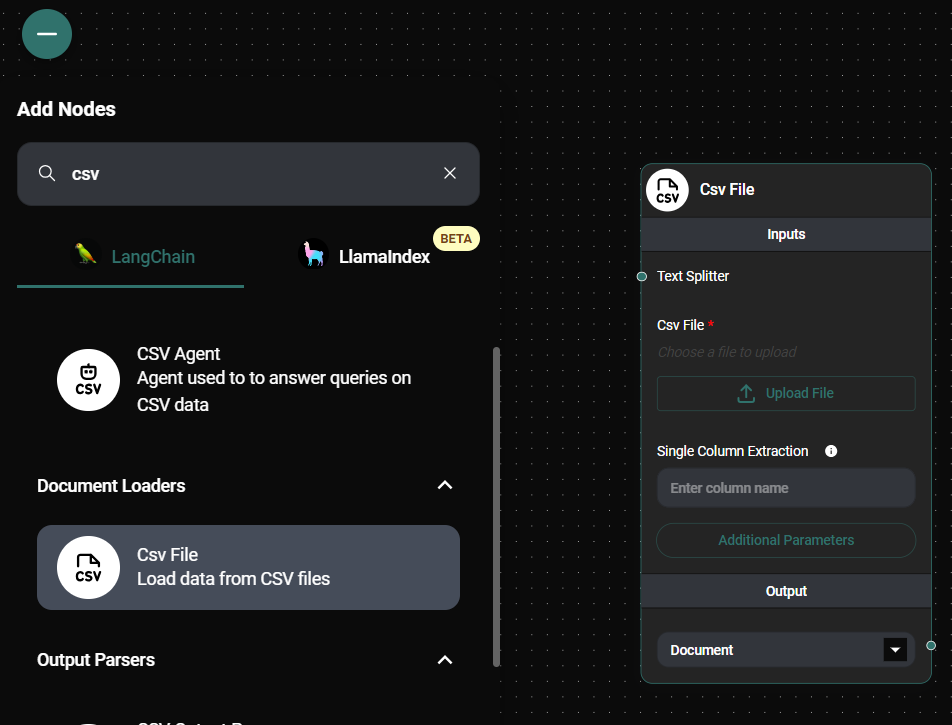
CSV File Document Loader & Drop UI
-
Configure the loader with the following options:
a. CSV File: Upload your CSV file or provide a reference to a file in storage.
b. Text Splitter (optional): Choose a text splitter if you want to break down the content into smaller chunks.
c. Single Column Extraction (optional): Specify a column name if you want to extract data from a single column.
d. Additional Metadata (optional): Add any extra metadata you want to include with the extracted documents.
e. Omit Metadata Keys (optional): Specify any metadata keys you want to exclude from the output.
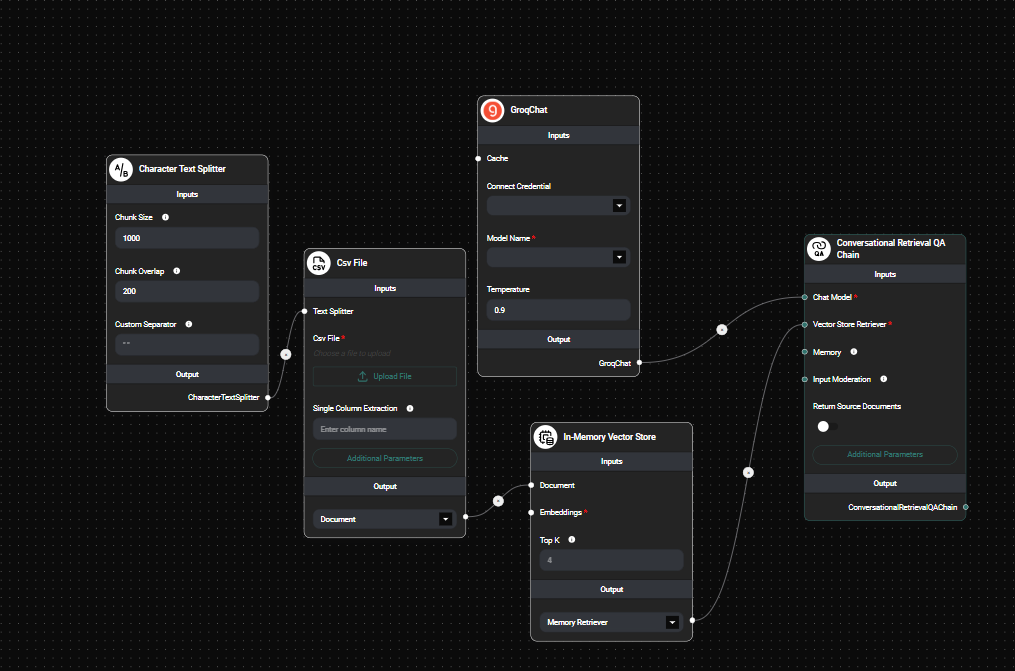
CSV File Document Loader Node Configuration & Drop UI
-
Connect the CSV File Document Loader to other nodes in your AnswerAI workflow.
-
Run your workflow to process the CSV data.
Tips and Best Practices
-
When working with large CSV files, consider using a Text Splitter to break down the content into manageable chunks.
-
If you only need data from a specific column, use the Single Column Extraction option to streamline your workflow.
-
Utilize the Additional Metadata option to add context or categorization to your documents.
-
Use the Omit Metadata Keys feature to remove any sensitive or unnecessary information from the output.
Troubleshooting
-
File format issues:
- Ensure your file has a .csv extension.
- Check that the file is properly formatted with comma-separated values.
-
Column name errors:
- If using Single Column Extraction, verify that the specified column name exactly matches the header in your CSV file.
-
Metadata parsing problems:
- When adding Additional Metadata, make sure it's in valid JSON format.
-
Performance concerns:
- For very large CSV files, consider splitting them into smaller files or using a Text Splitter to improve processing speed.
Output Options
The CSV File Document Loader offers two output options:
- Document: Returns an array of document objects containing metadata and page content.
- Text: Provides a concatenated string of the page content from all documents.
Choose the output that best fits your workflow needs.
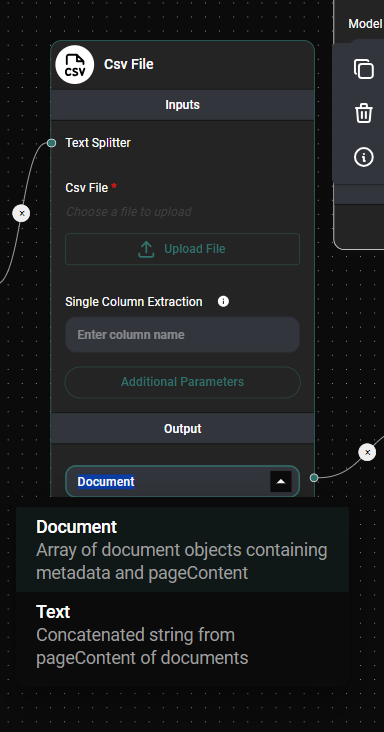
CSV File Document Loader Output & Drop UI
By following this guide, you'll be able to effectively use the CSV File Document Loader in AnswerAI to import and process your structured data from CSV files.