Astra Vector Store
Overview
The Astra Vector Store node in AnswerAI allows you to store and retrieve embedded data using DataStax Astra DB, a serverless vector database designed for managing mission-critical AI workloads. This node enables you to perform similarity or MMR (Maximal Marginal Relevance) searches on your embedded data.
Key Benefits
- Efficient storage and retrieval of high-dimensional vector data
- Seamless integration with DataStax Astra DB for scalable vector operations
- Supports various similarity metrics for flexible search capabilities
How to Use
- Add the Astra Vector Store node to your AnswerAI workflow canvas.
- Connect the necessary input nodes (e.g., Document and Embeddings).
- Configure the node parameters:
- Connect Credential: Select your Astra DB API credential.
- Document: Connect a Document node (optional).
- Embeddings: Connect an Embeddings node.
- Namespace: Enter the Astra DB namespace.
- Collection: Specify the Astra DB collection name.
- Vector Dimension: Set the dimension for storing vector embeddings (default: 1536).
- Similarity Metric: Choose from 'cosine', 'euclidean', or 'dot_product' (default: cosine).
- Top K: Set the number of top results to fetch (default: 4).
- Configure additional MMR parameters if needed.
- Run your workflow to store or retrieve vector data.
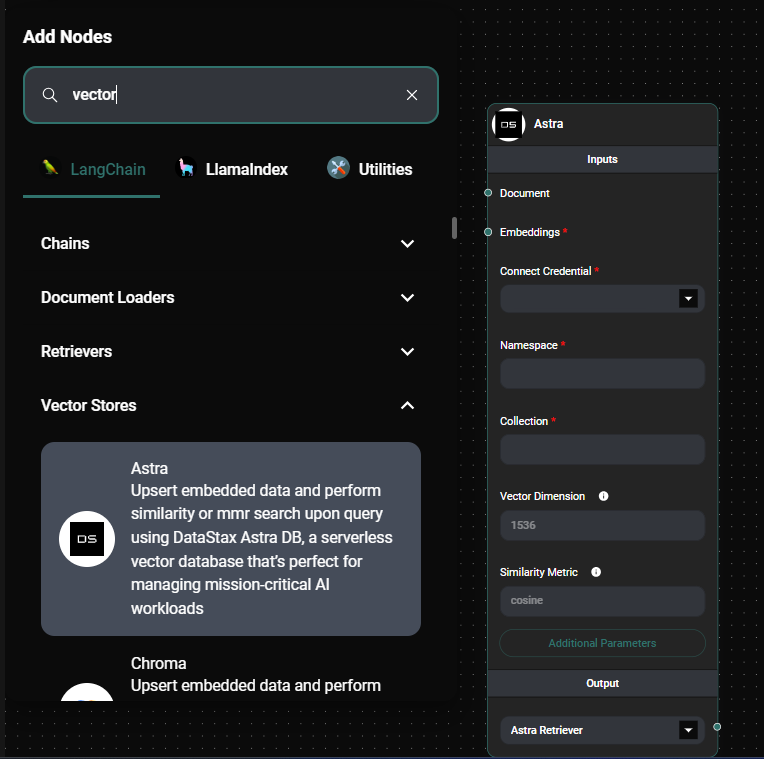
Astra Vector Store Node & Drop UI
Tips and Best Practices
- Ensure your Astra DB API credentials are correctly set up in AnswerAI before using this node.
- Choose the appropriate similarity metric based on your specific use case and data characteristics.
- Experiment with different 'Top K' values to find the optimal number of results for your application.
- When using the MMR search, adjust the lambda parameter to balance between relevance and diversity in the results.
Troubleshooting
-
Invalid Similarity Metric error:
- Make sure you've selected one of the supported metrics: 'cosine', 'euclidean', or 'dot_product'.
-
Connection issues:
- Verify that your Astra DB API credentials are correct and that you have the necessary permissions.
- Check your network connection and ensure that the Astra DB endpoint is accessible.
-
Dimension mismatch:
- Ensure that the Vector Dimension parameter matches the dimension of your embedding model.
If you encounter any other issues, double-check your node configuration and input connections. For persistent problems, consult the AnswerAI documentation or reach out to support.