Upstash Redis-Backed Chat Memory
Overview
The Upstash Redis-Backed Chat Memory is a powerful feature in AnswerAI that allows you to store and retrieve conversation history using Upstash Redis. This memory solution provides persistent storage for chat messages, enabling long-term memory capabilities for your AI applications.
Key Benefits
- Persistent Storage: Safely store conversation history in Upstash Redis for long-term retention.
- Scalable Solution: Leverage Upstash Redis's scalability to handle large volumes of chat data.
- Flexible Configuration: Customize session management and memory retrieval to suit your specific needs.
How to Use
- Add the Upstash Redis-Backed Chat Memory node to your AnswerAI workflow canvas.
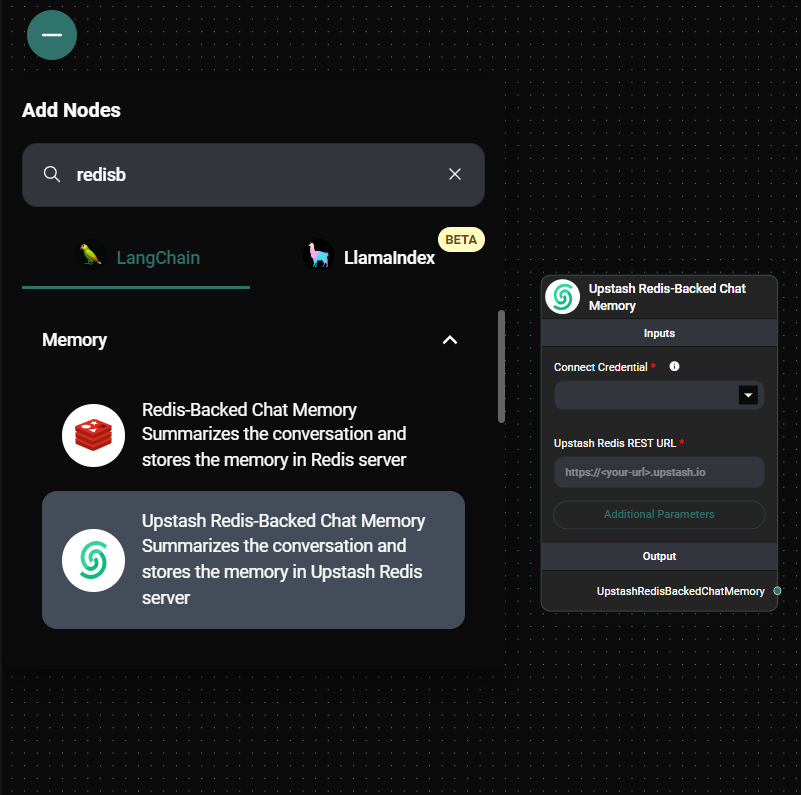
Upstash Redis-Backed Chat Memory Node Configuration & Drop UI
-
Configure the node with the following parameters:
- Upstash Redis REST URL: Enter your Upstash Redis instance URL (e.g.,
https://<your-url>.upstash.io). - Session Id: (Optional) Specify a unique identifier for the chat session. If not provided, a random ID will be generated.
- Session Timeouts: (Optional) Set the time-to-live (TTL) for chat sessions in seconds. Omit this to make sessions never expire.
- Memory Key: Set the key used to store chat history (default is
chat_history).
- Upstash Redis REST URL: Enter your Upstash Redis instance URL (e.g.,
-
Connect your Upstash Redis credential:
- Click on the "Connect Credential" option.
- Select or create an "Upstash Redis Memory API" credential with your Upstash REST token.
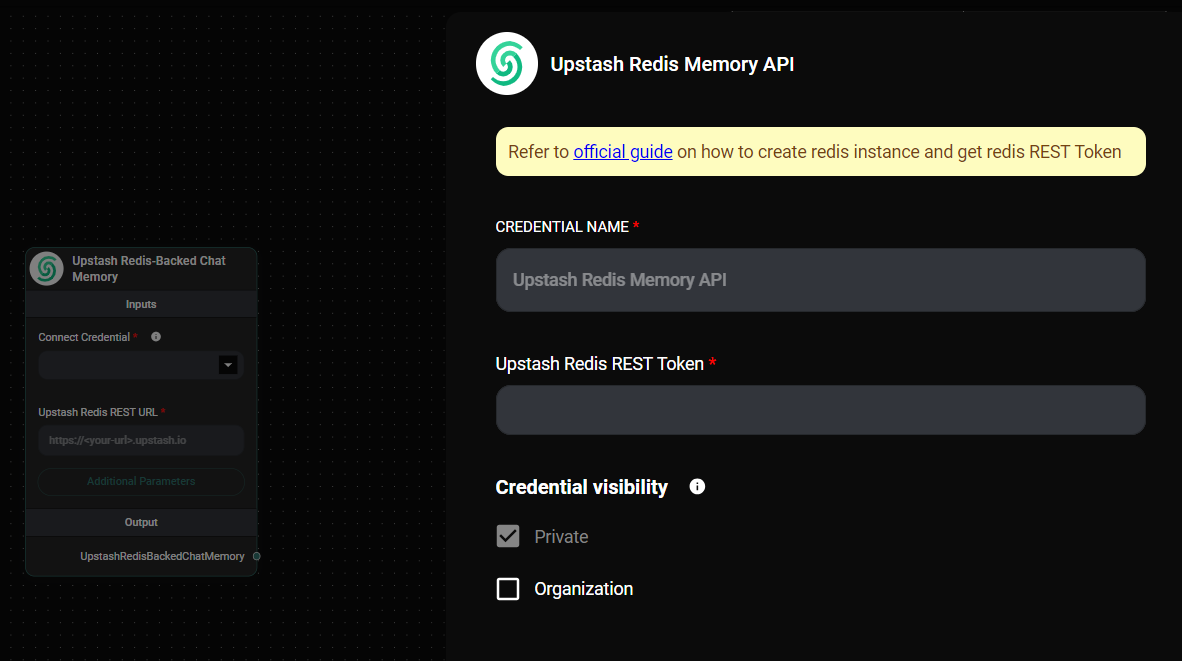
Upstash Redis Memory API credential & Drop UI
- Connect the Upstash Redis-Backed Chat Memory node to other nodes in your workflow that require access to chat history.
Tips and Best Practices
- Session Management: Use unique session IDs for different conversations or users to keep chat histories separate.
- Security: Always use credentials to secure your Upstash Redis connection. Never expose your Upstash REST token in client-side code.
- Performance: Consider setting appropriate session timeouts to manage memory usage and storage costs.
- Scalability: Upstash Redis is designed to handle high loads, making it suitable for applications with many concurrent users.
Troubleshooting
-
Connection Issues:
- Ensure your Upstash Redis REST URL is correct and accessible.
- Verify that your Upstash REST token is valid and has the necessary permissions.
-
Missing Chat History:
- Check if the correct session ID is being used across interactions.
- Verify that the session hasn't expired if you've set a session timeout.
-
Performance Concerns:
- If experiencing slow responses, consider optimizing your Redis usage or upgrading your Upstash plan.
API Reference
For advanced usage and custom implementations, refer to the Upstash Redis client API documentation:
import { Redis } from '@upstash/redis'
// Initialize Redis client
const client = new Redis({
url: 'https://<your-url>.upstash.io',
token: 'your-upstash-rest-token'
})
// Example: Storing a message
await client.lpush('sessionId', JSON.stringify(messageObject))
// Example: Retrieving messages
const messages = await client.lrange('sessionId', 0, -1)
For more detailed information on available methods and options, consult the @upstash/redis npm package documentation.