Buffer Memory
Overview
Buffer Memory is a simple, built-in memory solution in AnswerAI that allows for quick setup and testing of workflows without the need for external dependencies. It stores chat messages temporarily, making it ideal for development and testing purposes.
Key Benefits
- Quick and easy setup for testing workflows
- No external dependencies required
- Seamless integration with AnswerAI's core functionality
How to Use
- In the AnswerAI Studio, drag the "Buffer Memory" node onto your canvas.
- Connect the Buffer Memory node to other nodes in your workflow.
- Configure the node settings:
- Session ID (optional): Specify a custom session ID or leave blank for a random ID.
- Memory Key: Set the key used to store and retrieve chat history (default: "chat_history").
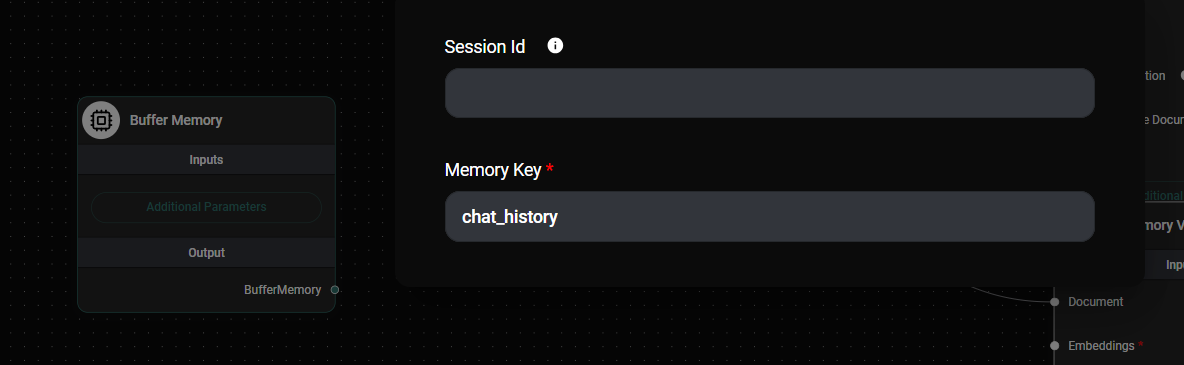
Buffer Memory Nodes & Drop UI
buffermemorynode
Tips and Best Practices
- Use Buffer Memory for rapid prototyping and testing of your workflows.
- For production environments, consider using more robust memory solutions like Redis or Upstash.
- Clear the buffer memory regularly during testing to ensure a clean slate for each test run.
Troubleshooting
- If chat history is not persisting between sessions, ensure you're using the same Session ID.
- If memory retrieval is slow, consider switching to a more scalable solution for larger datasets.
Important Note
While Buffer Memory is convenient for quick testing, it is not recommended for production use. For production environments, we strongly advise using long-term memory solutions such as Redis or Upstash. These options provide better persistence, scalability, and reliability for handling user interactions in live applications.
Transitioning to Production
When moving your AnswerAI workflow from development to production:
- Replace the Buffer Memory node with a production-ready memory solution (e.g., Redis Memory or Upstash Memory).
- Update your workflow connections to use the new memory node.
- Configure the production memory node with appropriate settings for your use case.
- Test thoroughly to ensure smooth operation with the new memory solution.
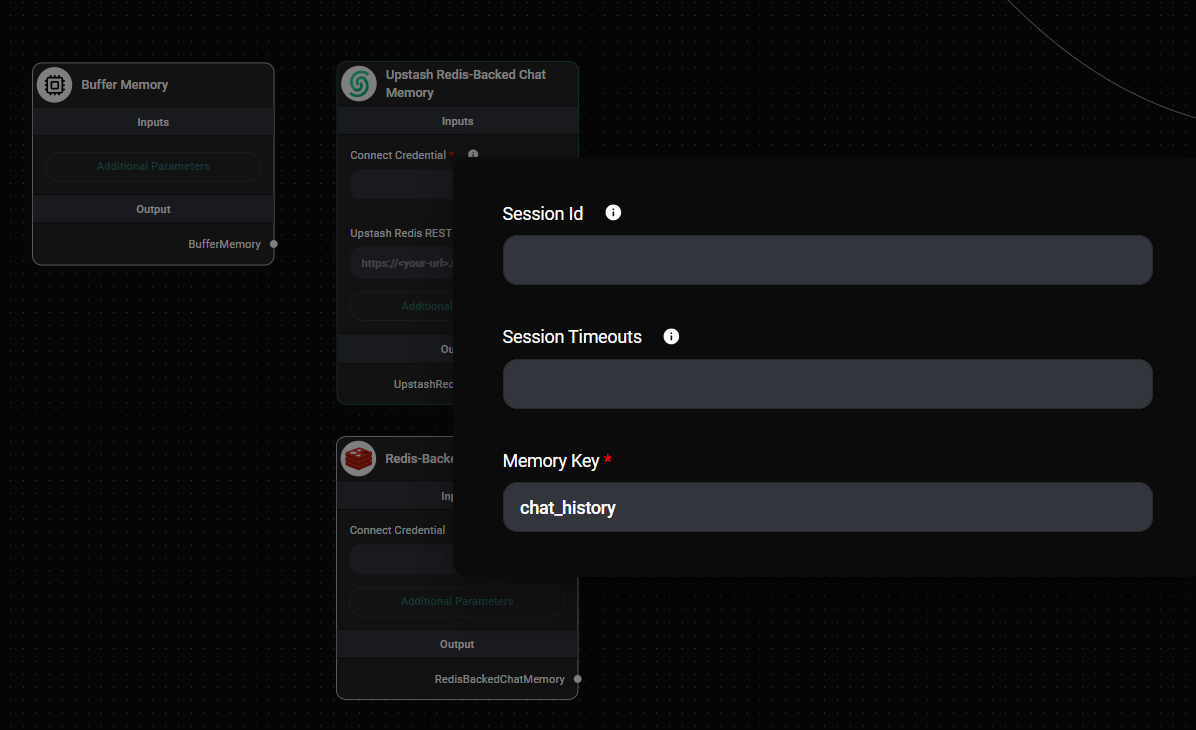
Buffer Memory Nodes vs Redis/Upstash Memory node configuration & Drop UI
By following these guidelines, you can leverage Buffer Memory for efficient development and testing, while ensuring robust and scalable memory management in your production AnswerAI applications.