Redis-Backed Chat Memory
Overview
The Redis-Backed Chat Memory is a powerful feature in AnswerAI that allows you to store and retrieve conversation history using a Redis server. This memory node summarizes conversations and provides long-term storage, enabling more context-aware and personalized interactions in your AI applications.
Key Benefits
- Persistent Memory: Store conversation history securely in a Redis server for long-term retention.
- Scalable: Efficiently handle large volumes of conversation data across multiple sessions.
- Customizable: Configure session timeouts, memory keys, and window sizes to suit your specific needs.
How to Use
- Add the Redis-Backed Chat Memory node to your AnswerAI workflow canvas.
- Configure the node settings:
- Connect your Redis credential (optional)
- Set a Session ID (optional)
- Configure Session Timeouts (optional)
- Specify a Memory Key
- Set the Window Size (optional)
- Connect the memory node to other nodes in your workflow that require conversation history.
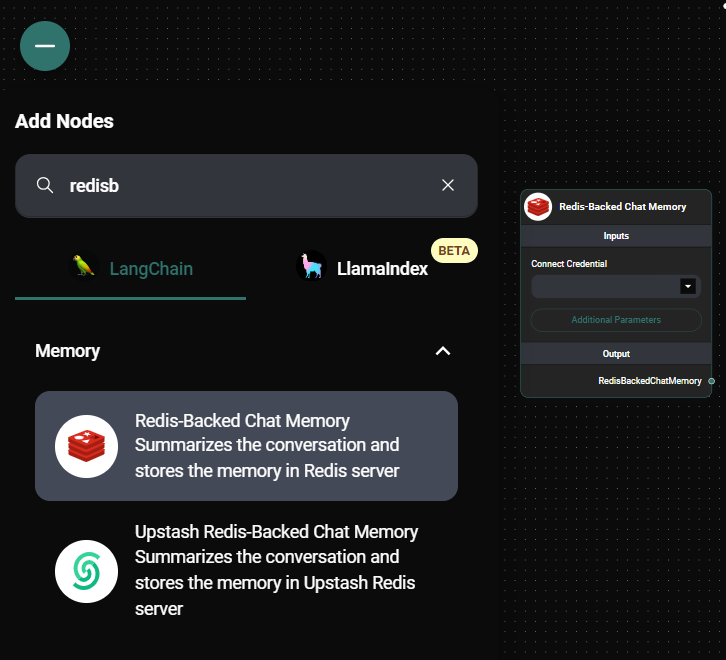
RedicBacked Chat Memory Node & Drop UI
Tips and Best Practices
- Session Management: Use unique session IDs for different conversations or users to keep memories separate.
- Memory Key: Choose a descriptive memory key to easily identify the purpose of the stored data.
- Window Size: Adjust the window size to balance between providing sufficient context and managing memory usage.
- Security: Ensure your Redis server is properly secured, especially when storing sensitive conversation data.
Troubleshooting
-
Connection Issues:
- Verify that your Redis server is running and accessible.
- Double-check the connection credentials in the AnswerAI settings.
-
Memory Not Persisting:
- Ensure that the Session ID is correctly set and consistent across interactions.
- Check if the Session Timeout is set appropriately for your use case.
-
Performance Concerns:
- If you experience slow responses, try reducing the Window Size to limit the amount of history being processed.
Configuration Options
Session ID
- Description: A unique identifier for the conversation session.
- Default: If not specified, a random ID will be generated.
- Usage: Use consistent session IDs to maintain conversation continuity across interactions.
Session Timeouts
- Description: The duration (in seconds) after which a session expires.
- Default: Omit this parameter to make sessions never expire.
- Usage: Set an appropriate timeout to manage server resources and clear old conversations.
Memory Key
- Description: A key used to identify and retrieve the stored chat history.
- Default: 'chat_history'
- Usage: Use descriptive keys to organize different types of conversation data.
Window Size
- Description: The number of recent messages to include in the conversation history.
- Default: Not set (includes all messages)
- Usage: Adjust this value to balance between context depth and processing efficiency.
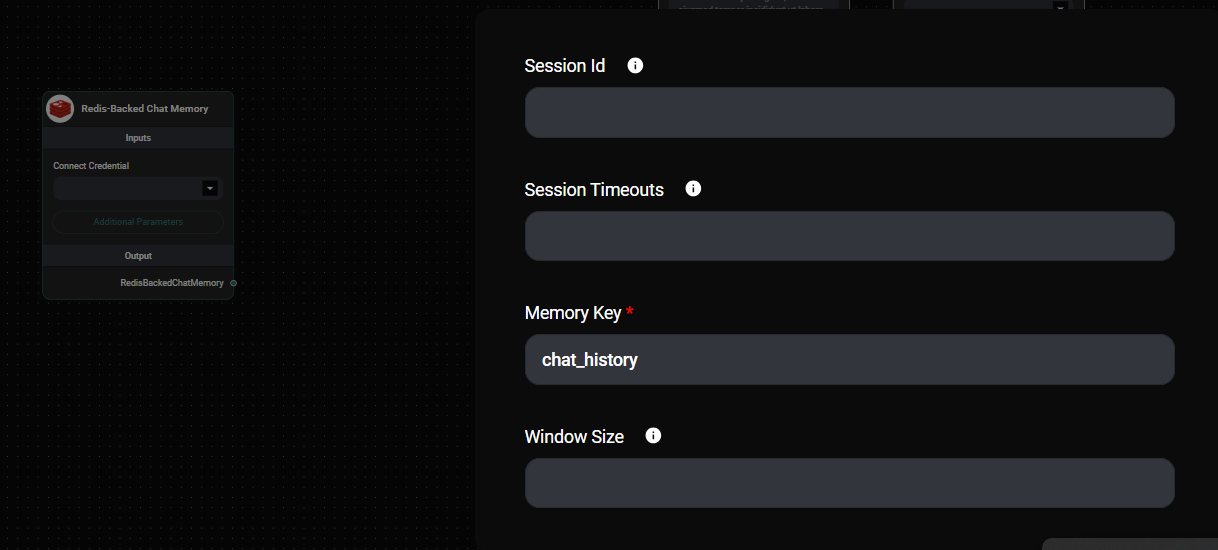
Redis-Backed Chat Memory Node Configuration & Drop UI
By leveraging the Redis-Backed Chat Memory in AnswerAI, you can create more intelligent and context-aware conversational AI applications that maintain user interactions over extended periods.