Buffer Window Memory
Overview
The Buffer Window Memory node is a memory component in AnswerAI that stores and retrieves a fixed number of recent conversation turns. It uses a window of size k to surface the last k back-and-forth exchanges to use as memory for the AI model.
Key Benefits
- Maintains context by keeping recent conversation history
- Customizable memory size to balance between context and efficiency
- Improves the coherence and relevance of AI responses
How to Use
- Add the Buffer Window Memory node to your AnswerAI workflow canvas.
- Configure the node settings:
- Set the "Size" parameter to determine how many conversation turns to remember (default is 4).
- Optionally, specify a "Session ID" for managing multiple conversations.
- Customize the "Memory Key" if needed (default is "chat_history").
- Connect the Buffer Window Memory node to other nodes in your workflow that require conversation history.
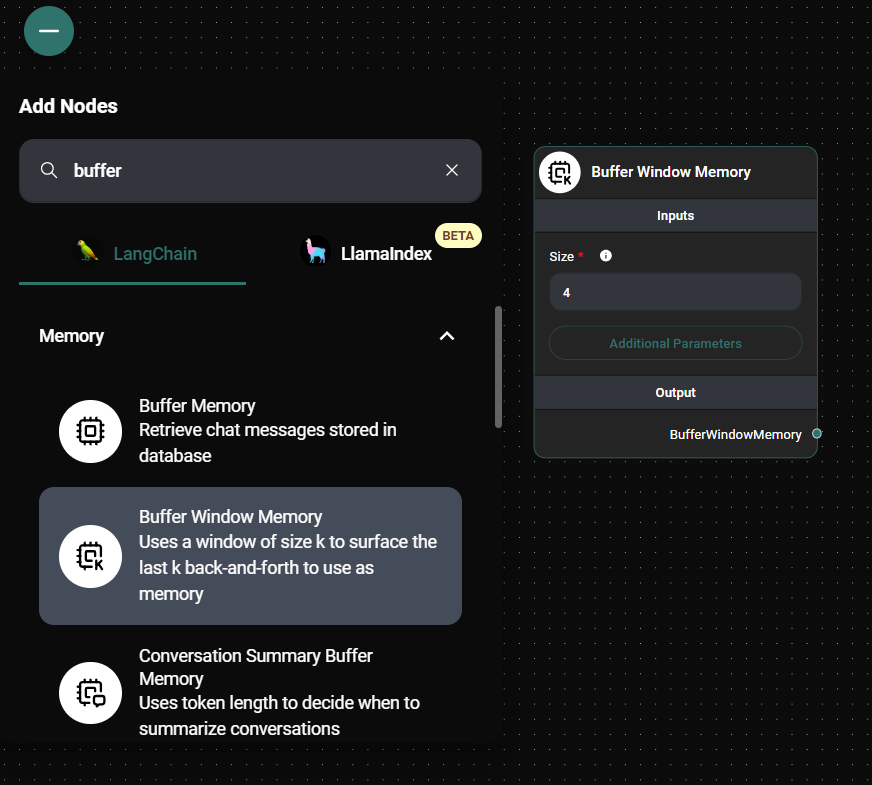
Buffer Window Memory Nodes & Drop UI
Tips and Best Practices
- Choose an appropriate window size:
- Larger sizes provide more context but may slow down processing.
- Smaller sizes are more efficient but may miss important earlier context.
- Use unique session IDs for different conversations to keep memories separate.
- The memory automatically stores both user inputs and AI responses.
Troubleshooting
- If the AI seems to be forgetting important information:
- Increase the window size to retain more conversation history.
- Check if the correct session ID is being used.
- If the workflow is running slowly:
- Try reducing the window size to improve performance.
- Ensure you're not storing unnecessary information in the memory.
Advanced Usage�
The Buffer Window Memory node in AnswerAI is built on top of Langchain's BufferWindowMemory class and includes additional functionality for database integration. Here are some advanced features:
- Database Integration: The node can store and retrieve conversation history from a database, allowing for persistent memory across sessions.
- Flexible Retrieval: You can retrieve chat messages as either simple message objects or as BaseMessage instances for more advanced processing.
- Prepend Messages: The node allows you to prepend additional messages to the retrieved history, useful for adding context or system messages.
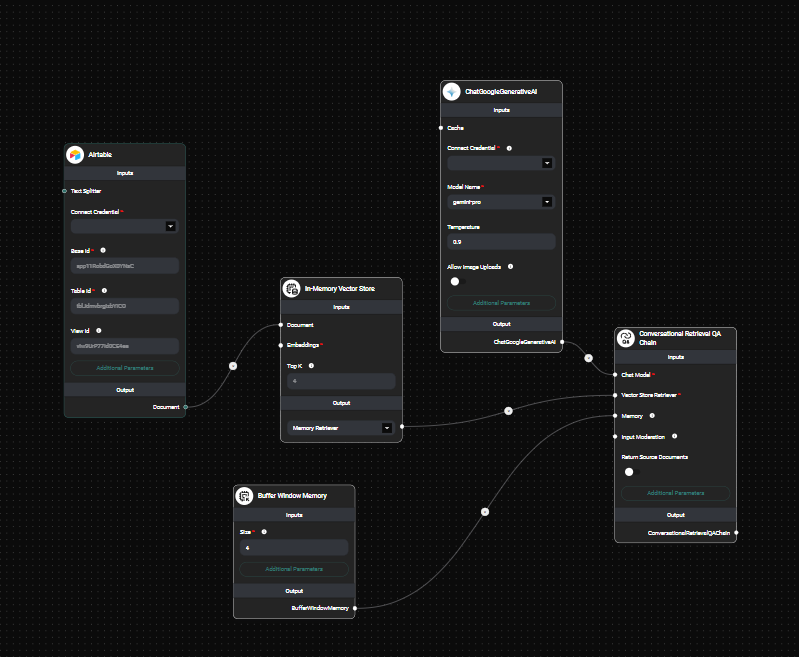
Buffer Window Memory Node in a workflow& Drop UI
Remember that while this node provides powerful memory capabilities, it's important to use it responsibly and in compliance with data privacy regulations, especially when storing user conversations.