Conversation Summary Buffer Memory
Overview
The Conversation Summary Buffer Memory is a powerful feature in AnswerAI that uses token length to decide when to summarize conversations. This memory type helps manage long conversations efficiently by summarizing older parts of the conversation when a token limit is reached.
Key Benefits
- Maintains context for long conversations without exceeding token limits
- Automatically summarizes older parts of the conversation
- Allows customization of token limits and memory settings
How to Use
-
Add the Conversation Summary Buffer Memory node to your AnswerAI workflow canvas.
-
Configure the node with the following settings:
a. Chat Model: Select the language model to use for summarization.
b. Max Token Limit: Set the maximum number of tokens before summarization occurs (default is 2000).
c. Session ID (optional): Specify a unique identifier for the conversation. If not provided, a random ID will be generated.
d. Memory Key (optional): Set the key used to store the chat history (default is 'chat_history').
-
Connect the memory node to other nodes in your workflow that require conversation history.
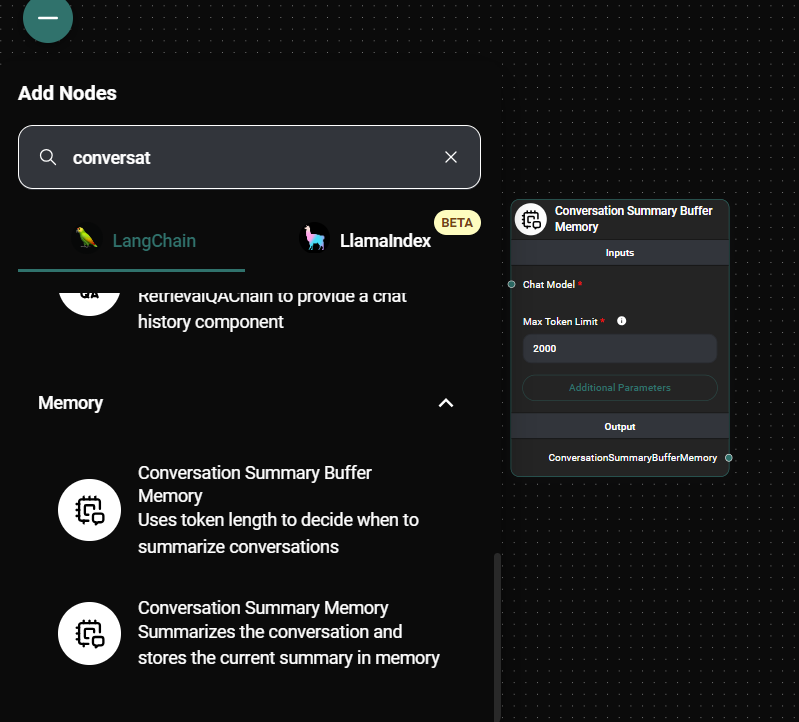
Conversation Summary Buffer Memory Node in a workflow& Drop UI
Tips and Best Practices
- Choose an appropriate Max Token Limit based on your use case and the complexity of your conversations.
- Use a consistent Session ID for related conversations to maintain context across multiple interactions.
- Experiment with different Chat Models to find the best balance between summarization quality and performance.
- Monitor the summarized content to ensure important information is not lost during the summarization process.
Troubleshooting
-
Issue: Conversation context seems to be lost unexpectedly. Solution: Check if the Max Token Limit is set too low. Increase the limit to allow for more context retention.
-
Issue: Summarization is not occurring as expected. Solution: Verify that the Chat Model is properly connected and functioning. Ensure that the conversation length is actually reaching the Max Token Limit.
-
Issue: Memory is not persisting across sessions. Solution: Make sure you're using a consistent Session ID for related conversations. If the issue persists, check your database configuration and connections.
Remember to handle the memory operations carefully, especially when dealing with sensitive conversation data.