Web Browser Tool
Overview
The Web Browser tool in AnswerAI gives agents the ability to visit websites and extract information. This powerful feature allows your workflows to interact with web content, enabling a wide range of web-based tasks and information retrieval.
Key Benefits
- Enables agents to access and process information from the web
- Enhances the capabilities of your workflows by incorporating real-time web data
- Allows for dynamic information gathering based on user queries or workflow requirements
How to Use
- Locate the Web Browser tool in the Tools section of the node palette.
- Drag and drop the Web Browser node onto your canvas.
- Connect the necessary inputs to the Web Browser node:
- Language Model: Connect a language model node to enable text processing.
- Embeddings: Connect an embeddings node for text representation.
- Configure any additional settings if required (refer to the node's settings panel).
- Connect the Web Browser node's output to subsequent nodes in your workflow.
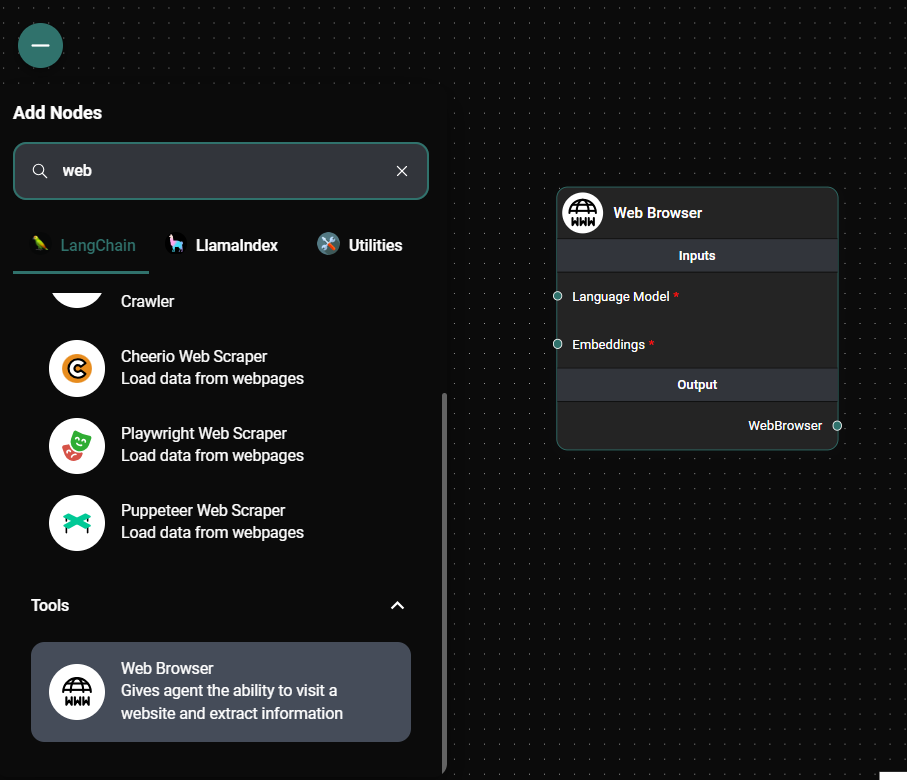
Web Browser node & Drop UI
Tips and Best Practices
- Ensure that your language model and embeddings are appropriate for web content processing.
- Be mindful of web scraping etiquette and respect websites' robots.txt files and terms of service.
- Consider implementing error handling in your workflow to manage potential issues with web access or content retrieval.
- Use the Web Browser tool in combination with other nodes to filter, process, or analyze the retrieved web content.
Troubleshooting
- If the Web Browser tool fails to retrieve content, check your internet connection and verify that the target website is accessible.
- Ensure that your language model and embeddings are correctly configured and compatible with the Web Browser tool.
- If you encounter performance issues, consider optimizing your workflow to minimize unnecessary web requests.
By incorporating the Web Browser tool into your AnswerAI workflows, you can create more dynamic and information-rich applications that leverage the vast resources available on the web.