BraveSearch API Tool
Overview
The BraveSearch API Tool allows you to integrate Brave's search capabilities into your AnswerAI workflows. This tool provides real-time access to Brave search results, enabling you to retrieve up-to-date information on various topics directly within your projects.
Key Benefits
- Access to current and relevant search results from Brave
- Easy integration with AnswerAI workflows
- Real-time information retrieval for enhanced decision-making
How to Use
- Add the BraveSearch API Tool to your canvas in the AnswerAI Studio.
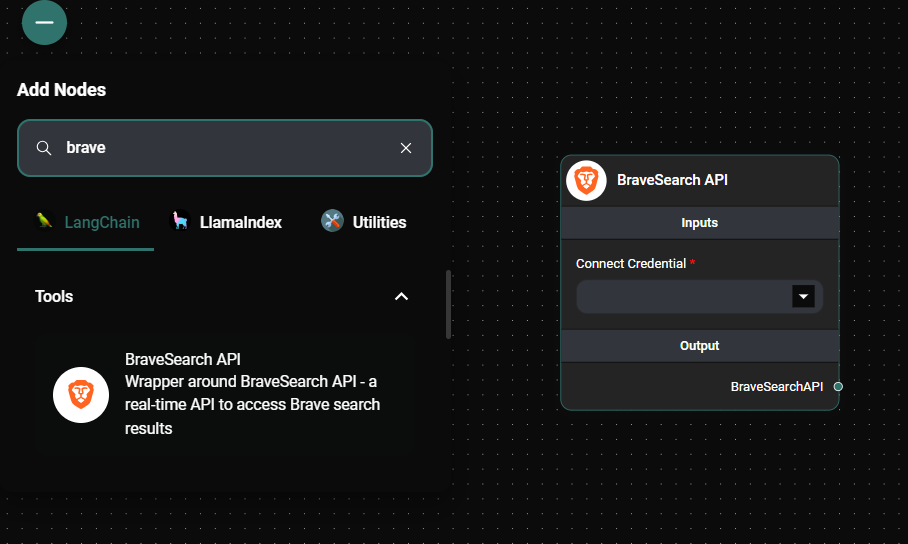
BraveSearch API Tool & Drop UI
- Connect your Brave Search API credential:
- Click on the BraveSearch API Tool node
- In the right sidebar, click on "Add New Credential"
- Select "BraveSearch API" from the dropdown
- Enter your Brave Search API key
- Click "Save" to store your credential
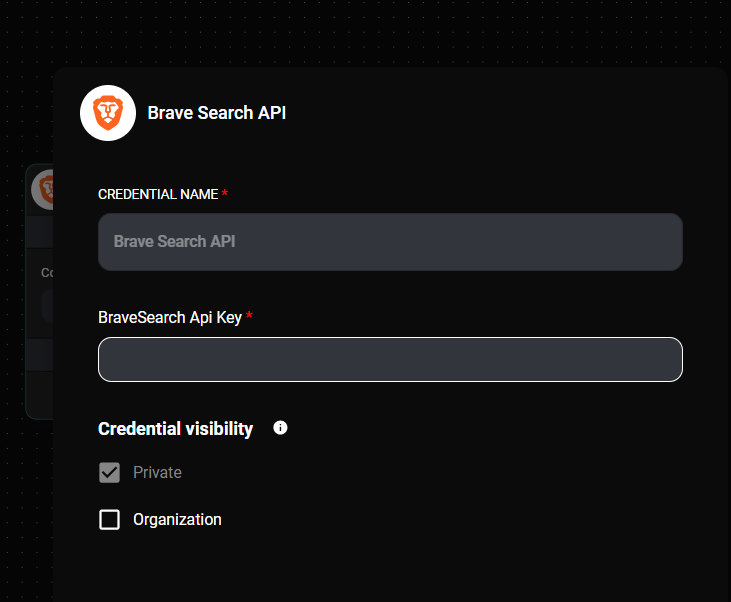
BraveSearch API Credentials & Drop UI
-
The BraveSearch API Tool is now ready to use in your workflow. You can connect it to other nodes that require search functionality or real-time information.
-
To use the tool in your workflow, simply pass a search query as input to the BraveSearch API Tool node. The tool will return search results in JSON format.
Tips and Best Practices
- Use specific and targeted search queries to get the most relevant results.
- Consider combining the BraveSearch API Tool with other nodes to process and analyze the search results further.
- Be mindful of API usage limits and implement appropriate error handling in your workflows.
Troubleshooting
-
API Key Issues: If you encounter authentication errors, double-check that you've entered the correct Brave Search API key in your credential settings.
-
No Results: If your search query returns no results, try broadening your search terms or check if the topic is too recent or obscure.
-
Rate Limiting: If you experience rate limiting issues, consider implementing a delay between requests or optimizing your workflow to reduce the number of API calls.
Remember that the BraveSearch API Tool is particularly useful for retrieving current information and can be a valuable asset in workflows that require up-to-date data from the web.