Retriever Tool
Overview
The Retriever Tool node allows you to incorporate a retriever as a tool for agents in AnswerAI workflows. This tool enables agents to search and retrieve relevant documents based on a given query, enhancing their ability to access and utilize information.
Key Benefits
- Empowers agents with the ability to search and retrieve relevant information
- Enhances the knowledge base of agents by providing access to stored documents
- Allows for flexible configuration of retriever behavior within agent workflows
How to Use
-
Add the Retriever Tool node to your AnswerAI canvas.
-
Configure the following parameters:
- Retriever Name: Provide a unique name for the retriever tool (e.g., "search_state_of_union").
- Retriever Description: Explain when the agent should use this tool to retrieve documents.
- Retriever: Select the BaseRetriever instance to be used by this tool.
- Return Source Documents: Choose whether to include source document information in the output.
-
Connect the Retriever Tool node to your agent node or other relevant nodes in your workflow.
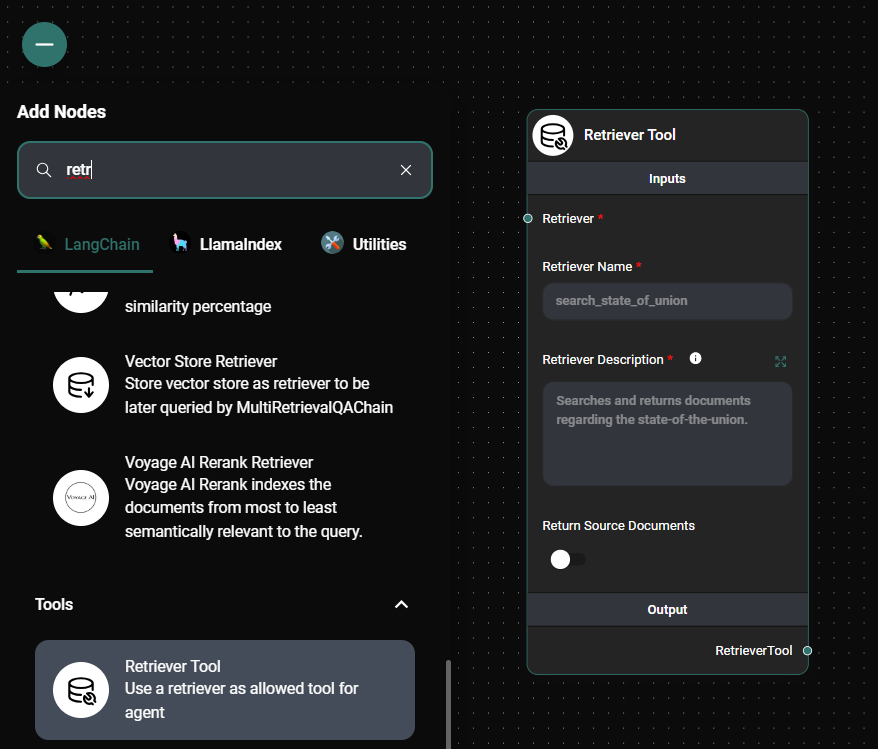
Retriever Tool node & Drop UI
Tips and Best Practices
- Choose a clear and descriptive name for your retriever tool to make it easily identifiable for the agent.
- Provide a detailed description of when the agent should use this tool to ensure proper utilization.
- Consider the trade-offs of returning source documents. While it provides more context, it may increase the response size.
- Ensure that the selected retriever is properly configured and has access to the relevant document collection.
Troubleshooting
-
If the agent is not using the retriever tool:
- Double-check that the tool is properly connected to the agent node.
- Verify that the tool's description clearly indicates when it should be used.
-
If the retrieved information is not relevant:
- Review and refine the underlying retriever's configuration.
- Consider updating the document collection or improving the retrieval method.
-
If you encounter performance issues:
- Evaluate the size of your document collection and consider optimizing it.
- Adjust the number of retrieved documents if supported by your retriever.