Python Interpreter
Overview
The Python Interpreter tool in AnswerAI allows you to execute Python code within a secure sandbox environment. This powerful feature enables you to run Python scripts directly within your workflows, expanding the capabilities of your AI agents.
Key Benefits
- Execute Python code safely within AnswerAI workflows
- Access a wide range of Python libraries and functions
- Integrate complex computations and data processing into your AI agents
How to Use
- Add the Python Interpreter node to your canvas in the AnswerAI Studio.
- Configure the tool settings:
- Tool Name: Enter a custom name for the tool (default: "python_interpreter")
- Tool Description: Provide a description of the tool's functionality (a default description is provided)
- Connect the Python Interpreter node to other nodes in your workflow as needed.
- In nodes or agents that use this tool, provide Python code as input when calling the tool.
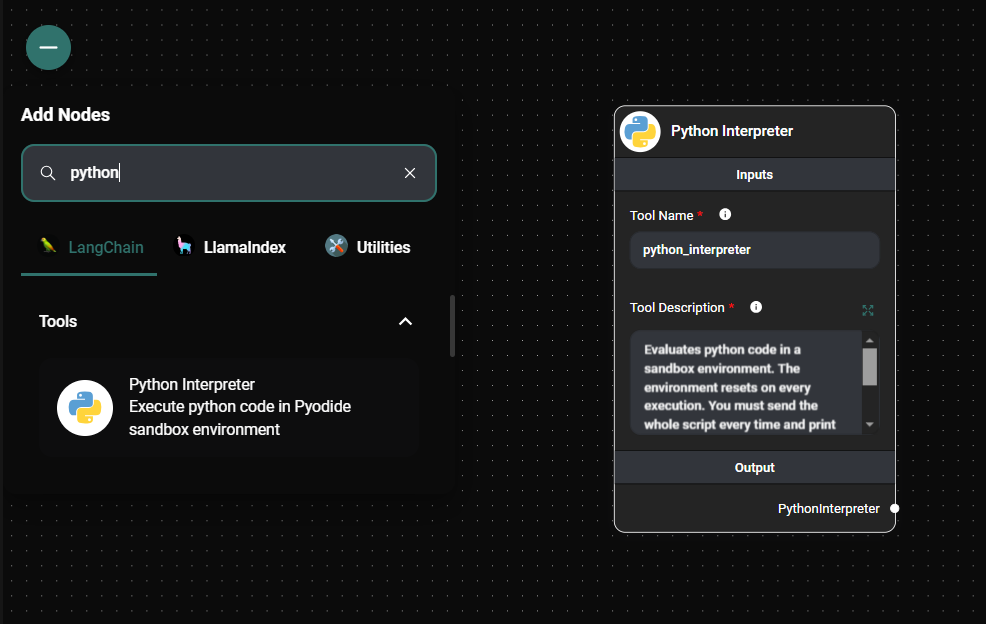
Python Interpreter node configuration & Drop UI
Tips and Best Practices
- Always print your outputs in the Python code, as the environment resets after each execution.
- Use only packages available in Pyodide, the Python distribution used by this tool.
- Write clear, self-contained scripts that can be executed independently.
- Handle potential errors in your Python code to provide informative feedback.
Troubleshooting
- ImportError: If you encounter an ImportError, make sure you're only using packages available in Pyodide.
- Execution Timeout: For long-running scripts, consider breaking them into smaller, more manageable parts.
- Unexpected Results: Remember that the environment resets after each execution. Store necessary data or state within your script.
Example Usage
Here's a simple example of how to use the Python Interpreter tool:
import math
def calculate_circle_area(radius):
return math.pi * radius ** 2
radius = 5
area = calculate_circle_area(radius)
print(f"The area of a circle with radius {radius} is {area:.2f}")
This script will calculate and print the area of a circle with a radius of 5 units.
Remember, the Python Interpreter tool is a powerful feature that allows you to extend the capabilities of your AnswerAI workflows with custom Python code. Use it wisely to enhance your AI agents' functionality and problem-solving abilities.