Voyage AI Rerank Retriever
Overview
The Voyage AI Rerank Retriever is a powerful feature in AnswerAI that enhances document retrieval by semantically ranking documents based on their relevance to a given query. This retriever uses Voyage AI's reranking model to sort documents from most to least semantically relevant, improving the quality of retrieved information.
Key Benefits
- Improves search accuracy by semantically ranking documents
- Enhances the relevance of retrieved information for user queries
- Integrates seamlessly with existing vector store retrievers
How to Use
- Add the Voyage AI Rerank Retriever node to your AnswerAI workflow canvas.
- Connect a Vector Store Retriever to the Voyage AI Rerank Retriever node.
- Configure the node settings:
- Select the model (currently only 'rerank-lite-1' is available)
- Optionally, specify a query for document retrieval
- Set the Top K value to determine the number of top results to fetch
- Connect your Voyage AI API credentials.
- Choose the desired output type: retriever, document, or text.
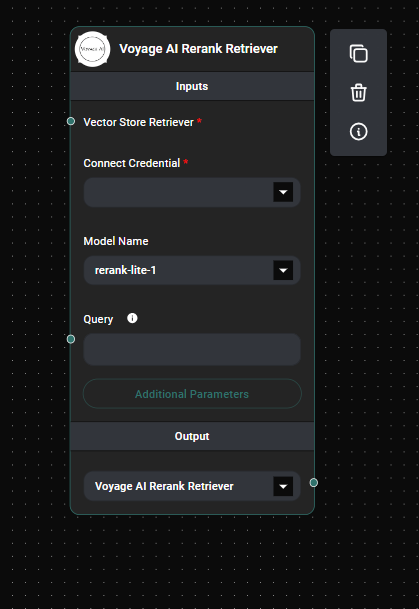
Voyage AI Rerank Retreiver Node & Drop UI
Tips and Best Practices
- Experiment with different Top K values to find the optimal balance between relevance and quantity of retrieved documents.
- Use the query input when you want to retrieve documents based on a specific question rather than the user's input.
- Consider using the 'document' or 'text' output options when you need to directly access the retrieved information in subsequent nodes.
Troubleshooting
- If you encounter authentication errors, double-check that your Voyage AI API credentials are correctly configured in the AnswerAI credential manager.
- Ensure that the connected Vector Store Retriever is properly set up and contains indexed documents.
- If the retrieved documents seem irrelevant, try adjusting the Top K value or refining your query input.