Cohere Rerank Retriever
Overview
The Cohere Rerank Retriever is a powerful feature in AnswerAI that enhances document retrieval by ranking documents based on their semantic relevance to a given query. This retriever uses Cohere's advanced reranking models to provide more accurate and contextually appropriate search results.
Key Benefits
- Improved search accuracy: Ranks documents based on semantic relevance, not just keyword matching
- Multilingual support: Offers both English and multilingual reranking models
- Customizable retrieval: Allows fine-tuning of parameters for optimal results
How to Use
- Add the Cohere Rerank Retriever node to your AnswerAI workflow canvas.
- Connect a Vector Store Retriever to the Cohere Rerank Retriever node.
- Configure the node settings:
- Select the Cohere API credential.
- Choose the reranking model (English or Multilingual).
- Set additional parameters like Top K and Max Chunks Per Doc if needed.
- Connect the output to your desired next step in the workflow.
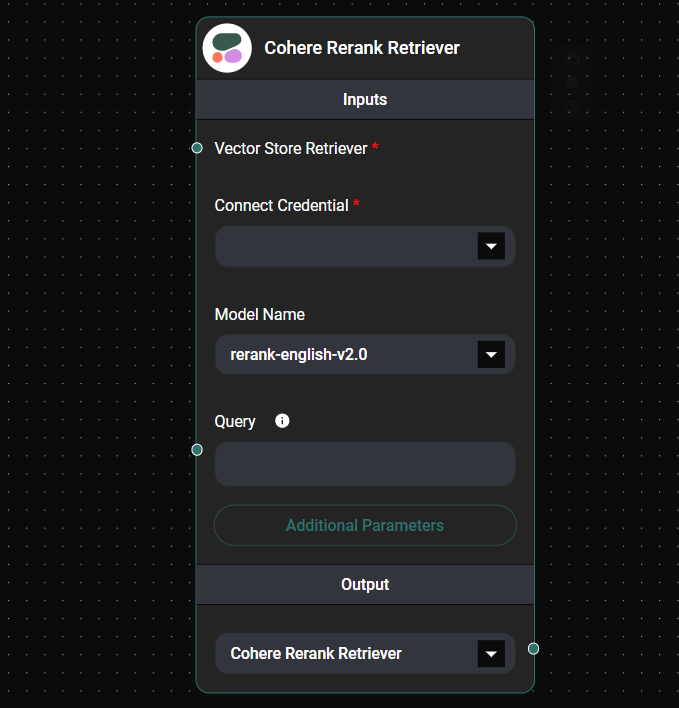
Cohere Retreiver Node & Drop UI
Tips and Best Practices
- Start with the default settings and adjust as needed based on your specific use case.
- Experiment with different Top K values to balance between retrieval speed and accuracy.
- Use the multilingual model if your content or queries are in languages other than English.
- Consider the trade-off between Max Chunks Per Doc and processing time – higher values may provide better results but take longer to process.
Troubleshooting
-
If you're not getting expected results:
- Ensure your Cohere API credential is correctly set up.
- Check if the base Vector Store Retriever is properly configured and contains relevant documents.
- Try adjusting the Top K value to retrieve more or fewer documents.
-
If the retrieval process is slow:
- Consider reducing the Max Chunks Per Doc value.
- Optimize your base Vector Store Retriever for faster initial retrieval.
-
For multilingual issues:
- Make sure you're using the 'rerank-multilingual-v2.0' model for non-English content.