Utility Nodes
Utility nodes are powerful development tools that allow you to implement custom JavaScript functions, manage variables, control flow logic, and add notes within your AnswerAI workflows. These nodes enhance the flexibility and functionality of your workflows, enabling you to create more complex and customized solutions.
Overview
Utility nodes in AnswerAI provide a set of versatile tools that can be added to the canvas of Sidekick workflows in the Sidekick Studio. These nodes help you extend the capabilities of your workflows beyond the standard node functionalities.
Key Benefits
- Enhance workflow flexibility with custom logic and data manipulation
- Improve workflow organization and readability
- Facilitate debugging and troubleshooting of complex workflows
Available Utility Nodes
1. Custom JS Function
The Custom JS Function node allows you to write and execute custom JavaScript code within your workflow.
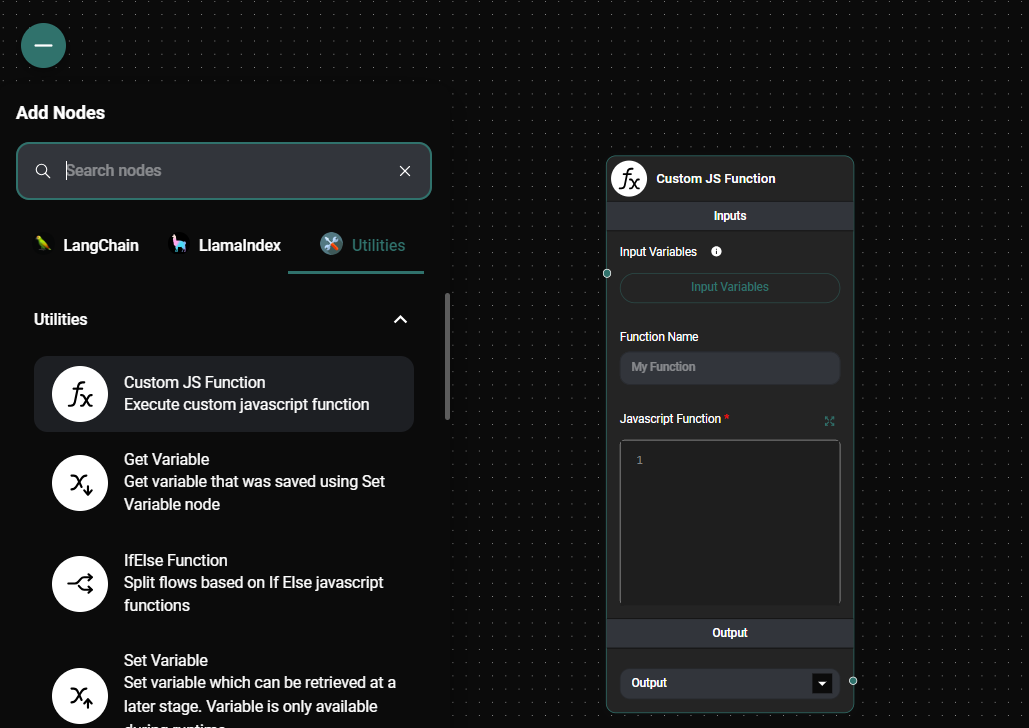
Custom JS Function node & Drop UI
Learn more about Custom JS Function
2. Set/Get Variable
The Set/Get Variable node enables you to store and retrieve data throughout your workflow, making it easier to manage and manipulate information across different nodes.
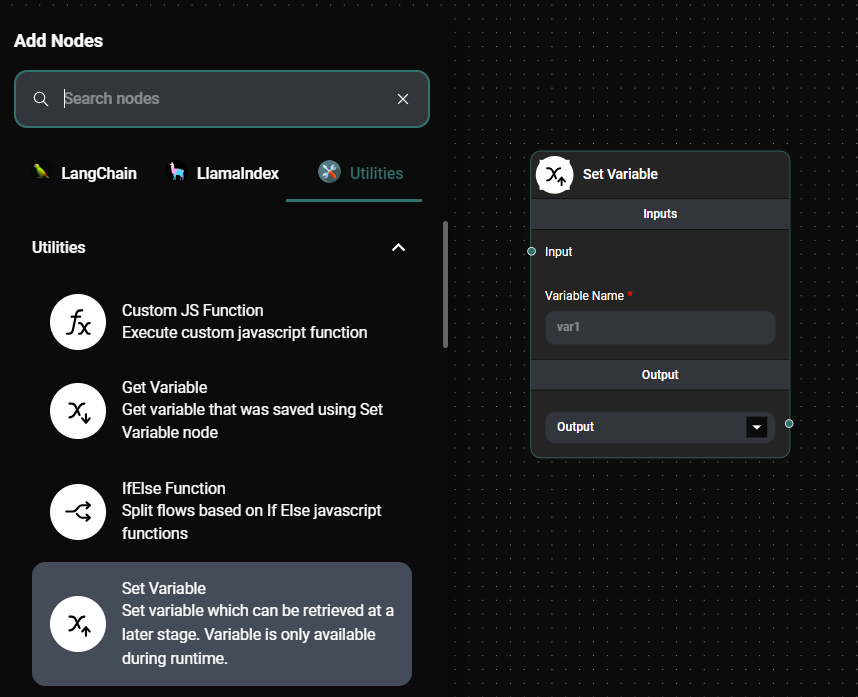
Set/Get Variable node & Drop UI
Learn more about Set/Get Variable
3. If Else
The If Else node provides conditional branching in your workflow, allowing you to create different paths based on specific conditions.
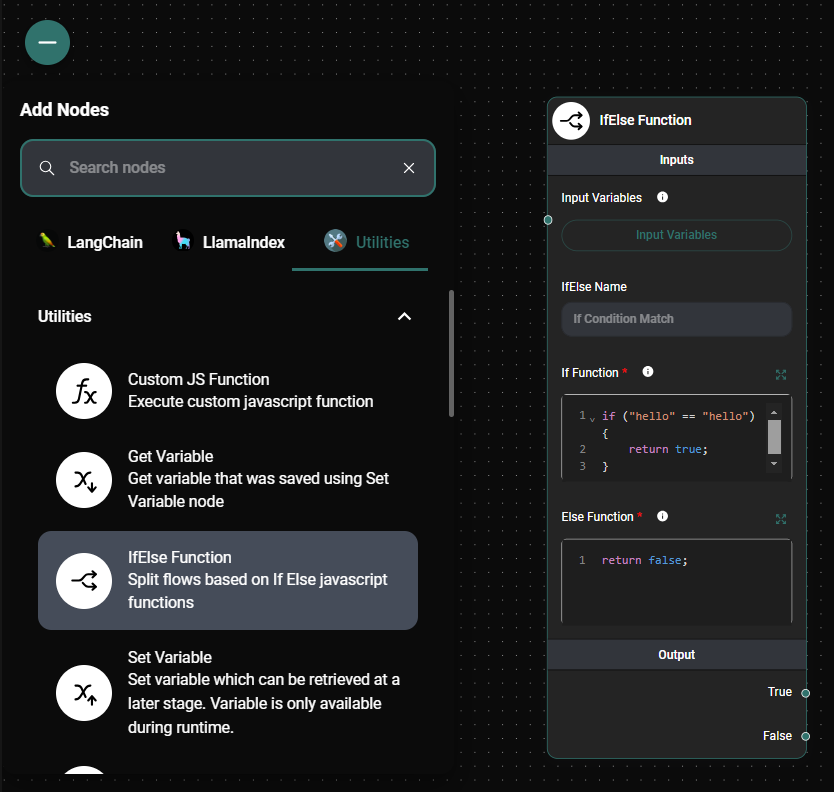
If Else node & Drop UI
4. Sticky Note
The Sticky Note node lets you add comments and notes directly on the workflow canvas, improving organization and documentation of your workflow.
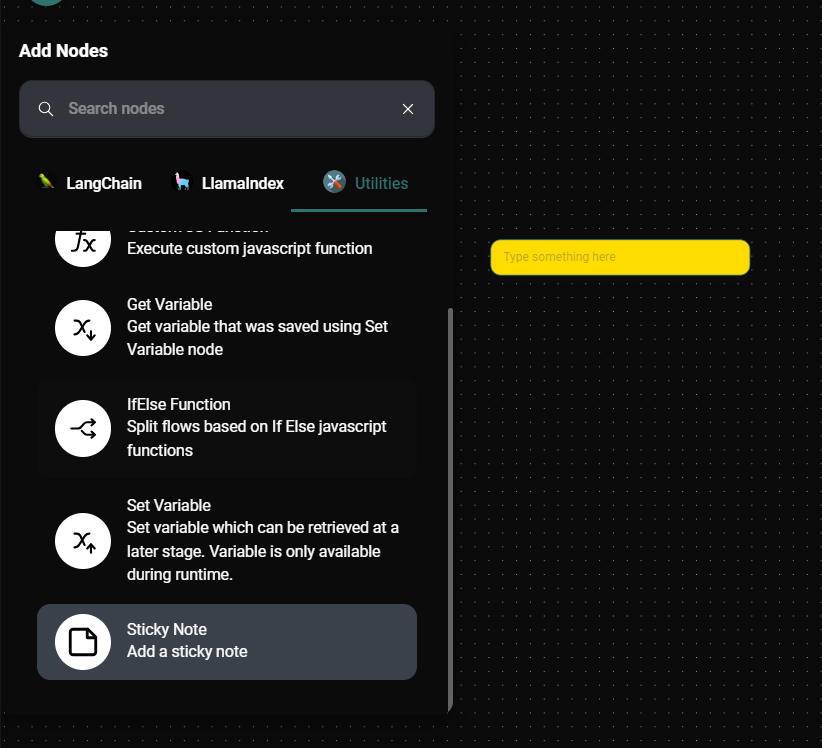
Sticky Note node & Drop UI
By mastering the use of Utility Nodes, you can create more powerful, flexible, and maintainable workflows in AnswerAI, tailoring your solutions to meet specific requirements and challenges.