CSV Output Parser
Overview
The CSV Output Parser is a powerful tool in AnswerAI that transforms the output of a language model into a comma-separated list of values. This parser is particularly useful when you need to generate structured data from LLM responses or normalize output from chat models and LLMs.
Key Benefits
- Simplifies data extraction from LLM outputs
- Enables easy integration with downstream tasks that require structured data
- Improves consistency in LLM-generated lists
How to Use
- Add the CSV Output Parser node to your AnswerAI workflow canvas.
- Connect the output of your LLM or chat model to the input of the CSV Output Parser.
- Configure the parser settings:
- Autofix: Enable this option if you want the parser to attempt fixing errors automatically.
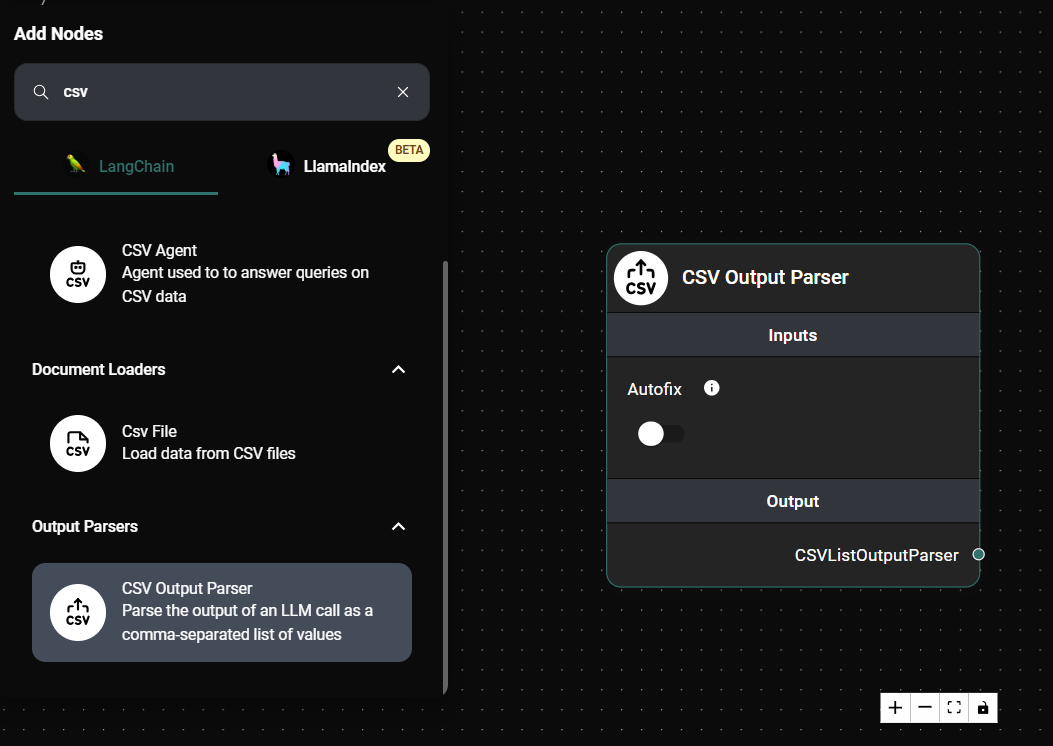
CSV Output Parser node configuration panel & Drop UI
- Connect the output of the CSV Output Parser to your desired downstream nodes or tasks.
Tips and Best Practices
- Use clear prompts: When working with LLMs, ensure your prompts explicitly request comma-separated lists to improve parsing accuracy.
- Validate output: Always validate the parsed output to ensure it meets your requirements, especially when working with critical data.
- Combine with other parsers: Consider chaining the CSV Output Parser with other parsers for more complex data structures.
Troubleshooting
-
Issue: Parser fails to separate values correctly Solution: Check if the LLM output is truly comma-separated. You may need to adjust your prompt or enable the Autofix option.
-
Issue: Unexpected empty values in the parsed list Solution: Review your LLM prompt to ensure it's not generating empty list items. You may need to post-process the parsed list to remove empty values.
By leveraging the CSV Output Parser in your AnswerAI workflows, you can efficiently transform unstructured LLM outputs into structured, comma-separated lists, enabling smoother data processing and analysis in your projects.