Chat Prompt Template
Overview
The Chat Prompt Template node allows you to create structured prompts for chat-based AI interactions. It combines a system message and a human message to guide the AI's behavior and provide context for the conversation.
Key Benefits
- Customize AI behavior with specific system instructions
- Create reusable templates for consistent chat interactions
- Easily incorporate dynamic values into your prompts
How to Use
-
Add the Chat Prompt Template node to your AnswerAI canvas.
-
Configure the node with the following inputs:
a. System Message:
- Enter the instructions or context for the AI assistant.
- Use curly braces to denote variables (e.g., {input_language}).
b. Human Message:
- Enter the template for the user's input.
- Use curly braces to denote variables (e.g., {text}).
c. Format Prompt Values (optional):
- Provide a JSON object with key-value pairs for the variables used in your prompts.
-
Connect the Chat Prompt Template node to other nodes in your workflow.
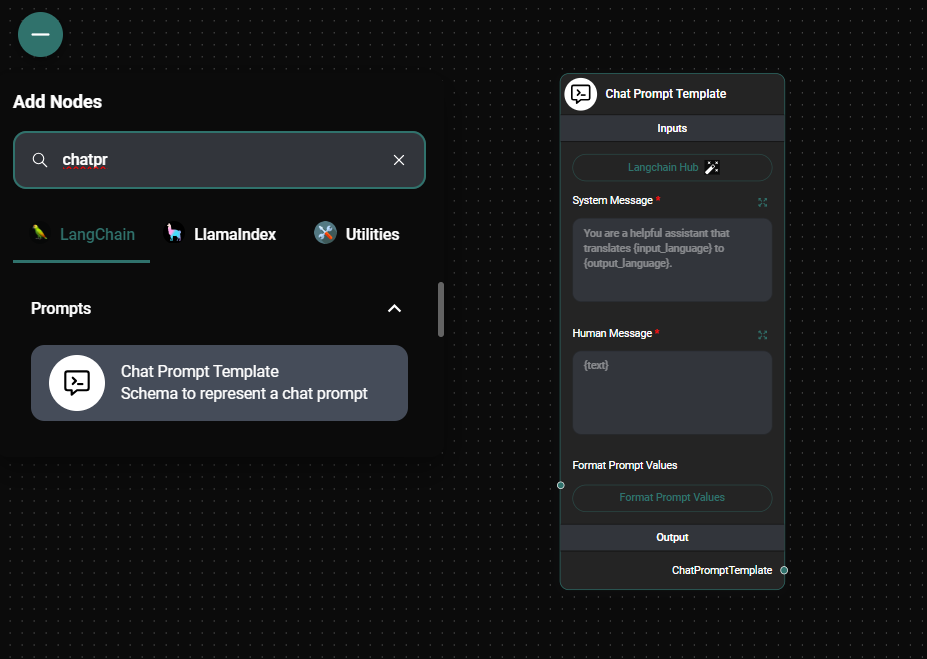
Chat Prompt Template Node & Drop UI
Tips and Best Practices
- Use clear and specific language in your system message to guide the AI's behavior effectively.
- Keep your human message template simple and focused on the core input you want to process.
- When using variables, ensure that the keys in your Format Prompt Values JSON match the variable names in your prompts.
- Test your prompt template with various inputs to ensure it produces the desired results consistently.
Troubleshooting
-
Issue: Invalid JSON error in Format Prompt Values Solution: Ensure that your JSON is properly formatted. Use double quotes for keys and string values, and avoid trailing commas.
-
Issue: Variables not being replaced in the prompt Solution: Double-check that the variable names in your prompts match the keys in your Format Prompt Values JSON exactly.
Example Usage
Here's an example of how to set up a Chat Prompt Template for a language translation assistant:
System Message:
You are a helpful assistant that translates \{input_language\} to \{output_language\}.
Human Message:
\{text\}
Format Prompt Values:
{
"input_language": "English",
"output_language": "Spanish",
"text": "Hello, how are you?"
}
This setup will create a prompt that instructs the AI to act as a translator from English to Spanish, with the text "Hello, how are you?" as the input to be translated.
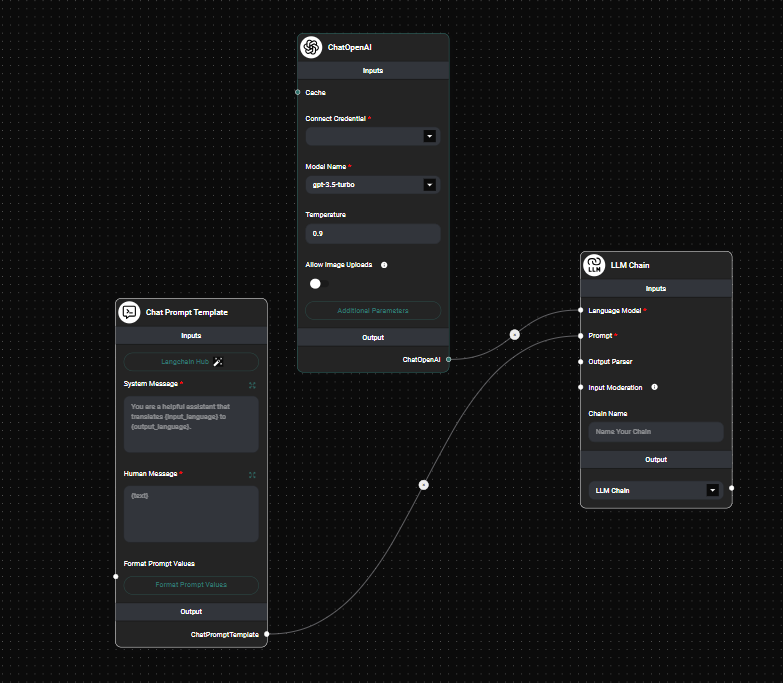
Chat Prompt Template Node In Workflow & Drop UI
By using the Chat Prompt Template node, you can create flexible and powerful prompts that adapt to various use cases in your AnswerAI workflows.