Prompts
Prompt template nodes in AnswerAI help translate user input and parameters into instructions for language models. They guide the model's response, helping it understand the context and generate relevant and coherent language-based output.
Best Practices for Prompt Engineering
- Be specific and clear: Provide detailed instructions to guide the model's output.
- Use examples: Include sample inputs and outputs to demonstrate the desired format and content.
- Break down complex tasks: Divide multi-step processes into smaller, manageable prompts.
- Iterate and refine: Test your prompts and adjust them based on the results.
- Consider the model's context window: Be mindful of the input length limitations.
- Use consistent formatting: Maintain a uniform structure for similar types of prompts.
Troubleshooting Prompts
- Unexpected outputs: Review your prompt for ambiguity or unclear instructions.
- Inconsistent results: Ensure your prompt provides enough context and constraints.
- Off-topic responses: Check if your prompt is too open-ended or lacks specific guidance.
- Repetitive outputs: Add diversity to your examples or include instructions to avoid repetition.
- Incomplete responses: Verify that your prompt isn't too complex for a single response.
Using Templates
Templates in AnswerAI allow you to create reusable prompt structures. Here are some tips for effective template use:
- Identify common patterns: Create templates for frequently used prompt structures.
- Use variables: Incorporate placeholders for dynamic content in your templates.
- Balance flexibility and specificity: Design templates that can be adapted for various use cases while maintaining clear instructions.
- Document your templates: Include comments or descriptions to explain the purpose and usage of each template.
- Version control: Keep track of template versions and updates to maintain consistency across your projects.
Prompt Nodes
Chat Prompt Template
The Chat Prompt Template node is designed for creating structured conversations with language models. It allows you to define a series of messages, including system messages, user inputs, and AI responses.
Learn more about Chat Prompt Template
Few Shot Prompt Template
The Few Shot Prompt Template node enables you to provide examples to guide the model's behavior. This is particularly useful when you want the model to follow a specific pattern or format in its responses.
Learn more about Few Shot Prompt Template
Prompt Template
The Prompt Template node is a versatile tool for creating custom prompts with variable inputs. It allows you to define a template structure and dynamically insert values based on user input or other data sources.
Learn more about Prompt Template
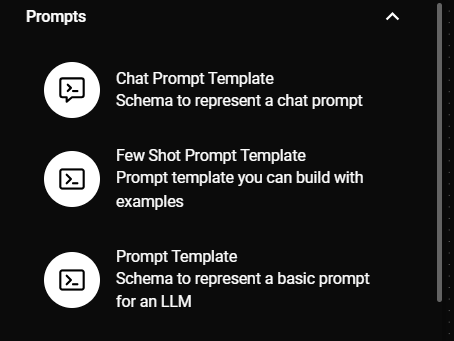
Prompt Nodes & Drop UI
By mastering these prompt template nodes and following the best practices for prompt engineering, you can create more effective and efficient workflows in AnswerAI. Remember to iterate and refine your prompts based on the results you achieve, and don't hesitate to experiment with different approaches to find the most suitable solution for your specific use case.